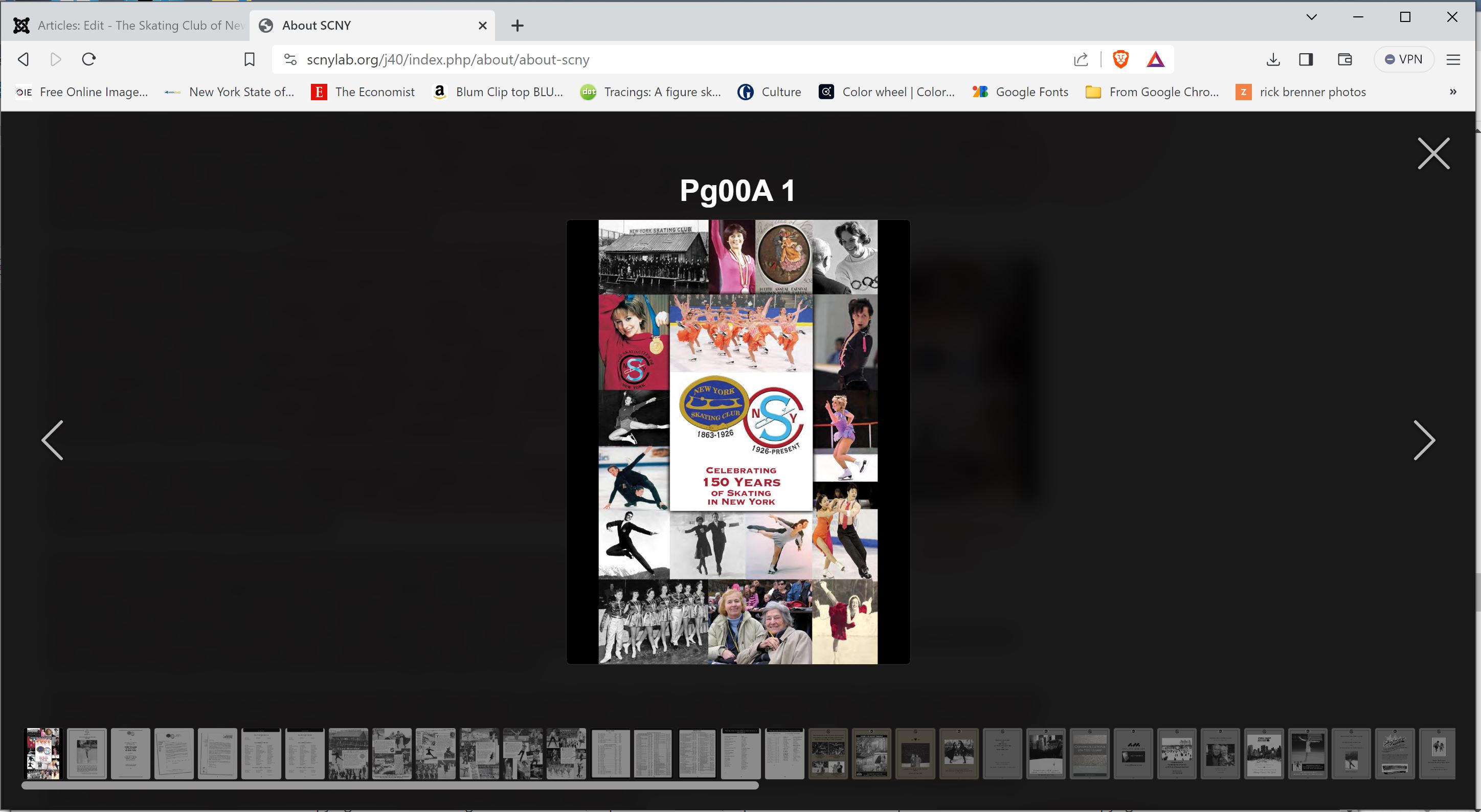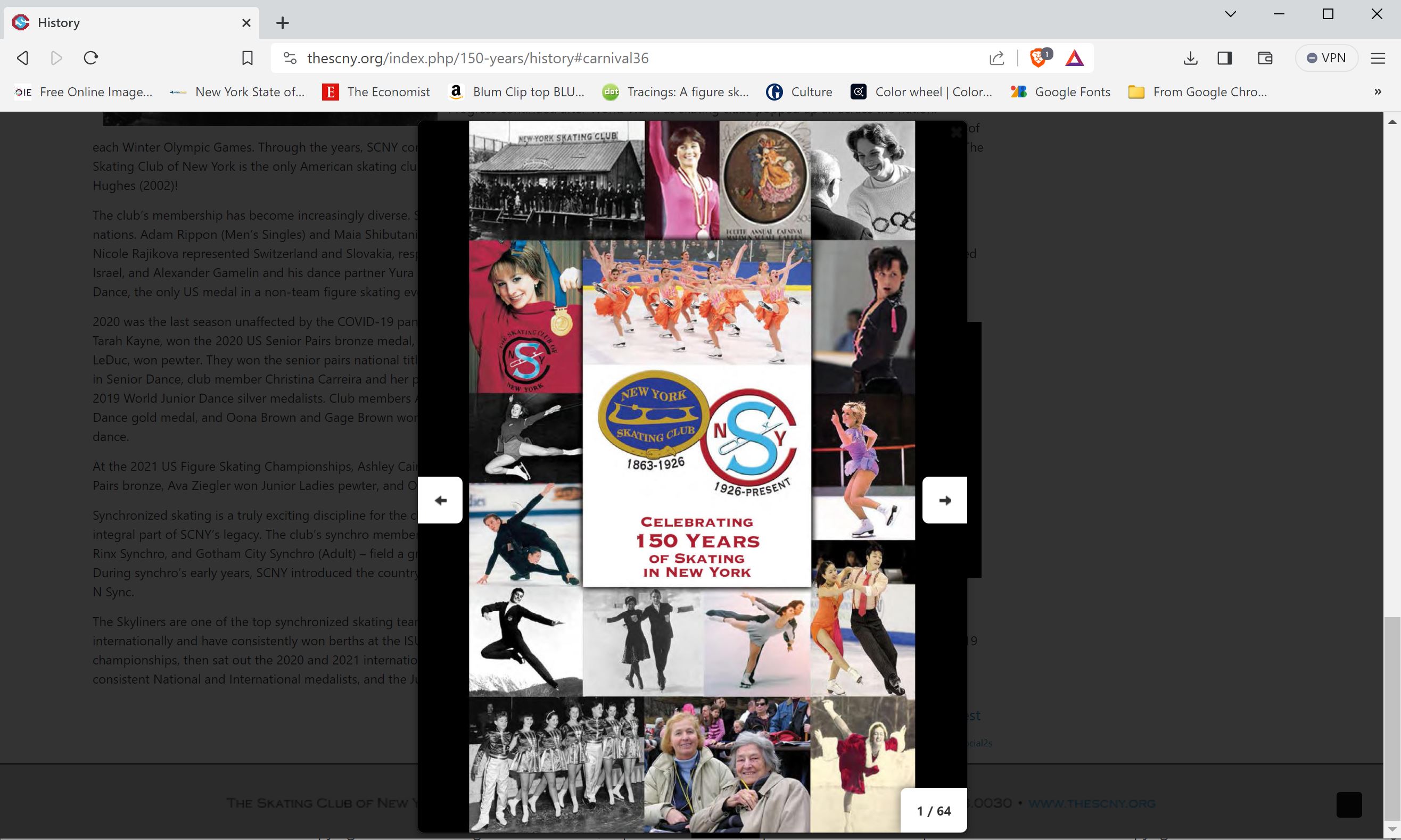Search the forum...
Type to search...
Other Modals questions
Forum
modal gallery formatting - not display thumbnail slider, not display image filename
I am trying to recreate several modal galleries in the Joomla 4.3.4 development website of the Skating Club of New York. Its existing website is unfortunately still in Joomla 3.10.x.
Here is the relevant code for one such modal gallery.The Joomla 4 rendering is at the bottom of
scnylab.org/j40/index.php/about/about-scny
.
The Joomla 3 rendering is at the bottom of thescny.org/index.php/150-years/history .
As in the J3 version, I want to increase image height to the full height of the modal frame. One way to do this is to eliminate the image name above the image and the thumbnail carousel at the bottom, but I do not know how. Any guidance would be gratefully appreciated. Thank you!
Here is the relevant code for one such modal gallery.
{modal gallery="images/gala/journal/" width="80%" height="80%" theme="dark"}
<div style="float: right; width: 186px; text-align: center; margin: 10px;"><img src="images/gala/journal/pg00a_1.jpg" alt="" style="width: 186px; height: NaN;" />
<h6>150th Anniversary Journal</h6>
</div>
{/modal}The Joomla 3 rendering is at the bottom of thescny.org/index.php/150-years/history .
As in the J3 version, I want to increase image height to the full height of the modal frame. One way to do this is to eliminate the image name above the image and the thumbnail carousel at the bottom, but I do not know how. Any guidance would be gratefully appreciated. Thank you!
Please try the latest development version from:
regularlabs.com/development-releases
You should then be able to do:
regularlabs.com/development-releases
You should then be able to do:
{modal gallery="..." title="" pagination="false" ...}
Please post a rating at the
Joomla! Extensions Directory
You can only post on the extension support forum if you have an active subscription and you
log in
Buy a Pro subscription
Buy a Pro subscription