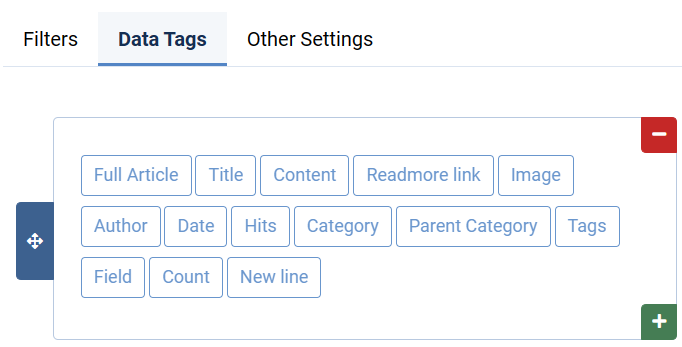Search the forum...
Type to search...
Other Articles Anywhere questions
Forum
No "alias" tag anymore? My site is BROKEN now!
OK, so I got impatient and bought the Pro version only to find out that the "alias" attribute is not supported...WHAT??!!!
THIS COMPLETELY BREAKS MY SITE!!!
THIS COMPLETELY BREAKS MY SITE!!!
And again - like in your other post - jumping to false conclusions.
Read the documentation.
The editor button only gives a selection of all that is possible with Articles Anywhere.
See: docs4.regularlabs.com/articlesanywhere/d...verview#article-data
Read the documentation.
The editor button only gives a selection of all that is possible with Articles Anywhere.
See: docs4.regularlabs.com/articlesanywhere/d...verview#article-data
Please post a rating at the
Joomla! Extensions Directory
PS: Not sure how you not knowing what is in the documentation can "COMPLETELY BREAK YOUR SITE"?!
Please post a rating at the
Joomla! Extensions Directory
OK, let's try this another way...
I have a few hundred articles that use the following exact syntax that was working with the free version but no longer works with the pro version.
This code is used as a step in the migration of an old non-CMS (bare HTML) site that has hundreds of .htm files all created with FrontPage over the past 20 years. The above code is in a module I {loadpostion} into individual articles to bring in the old HTML until all those articles can be migrated properly into Joomla.
I went to the Articles Anywhere button in the editor and did not see alias, so I came to the conclusion that it had somehow been omitted. And yes, this broke a pretty large portion of my site.
I have a few hundred articles that use the following exact syntax that was working with the free version but no longer works with the pro version.
<div>
<object>
<embed src="public/bios/{article}[category:alias]{/article}/{article}[this:alias]{/article}.htm" width="100%" height="600">
</object>
</div>This code is used as a step in the migration of an old non-CMS (bare HTML) site that has hundreds of .htm files all created with FrontPage over the past 20 years. The above code is in a module I {loadpostion} into individual articles to bring in the old HTML until all those articles can be migrated properly into Joomla.
I went to the Articles Anywhere button in the editor and did not see alias, so I came to the conclusion that it had somehow been omitted. And yes, this broke a pretty large portion of my site.
Did some debugging and the plugin does appear to be working when I just do this:
Now I am wondering if something else is preventing the <embed> tag from working. Weird that it was working immediately before I upgraded to Articles Anywhere Pro but not after. If I don't use the above code and just type-in the path directly as text, the <embed> tag works perfectly.
Any ideas?
FIXED: I had to disable the insertion of HTML comments. Those were actually ending up in the file path. Weird that that feature was not enabled with the free version and it never caused this. Makes me wonder if it worked in the free version. Anyway, it's working again now!
<p>public/bios/{article}[category:alias]{/article}/{article}[this:alias]{/article}.htm</p>Any ideas?
FIXED: I had to disable the insertion of HTML comments. Those were actually ending up in the file path. Weird that that feature was not enabled with the free version and it never caused this. Makes me wonder if it worked in the free version. Anyway, it's working again now!
Ok.
PS: You can also do:So only use the {article} tags one.
And when using the {article} tag without filters, using [alias] will work just fine too to get the alias of that article.
PS: You can also do:
<p>{article}public/bios/[category:alias]/[alias].htm{/article}</p>And when using the {article} tag without filters, using [alias] will work just fine too to get the alias of that article.
Please post a rating at the
Joomla! Extensions Directory
Hey Peter,
Yep, I did clean that up earlier. It was built kind of piecemeal initially, which is why it was like that. Thanks for all your patience regarding this matter.
Just wanted to add that this was MONEY WELL SPENT! It almost seems limitless what this plugin can do with articles and categories. In my case it is helping add standardization and autonomy to the site. It's what you need when you have a team of bloggers/editors who don't want to do anything but create and edit articles.
Thanks for this awesome extension!
Regards,
Bruce
Yep, I did clean that up earlier. It was built kind of piecemeal initially, which is why it was like that. Thanks for all your patience regarding this matter.
Just wanted to add that this was MONEY WELL SPENT! It almost seems limitless what this plugin can do with articles and categories. In my case it is helping add standardization and autonomy to the site. It's what you need when you have a team of bloggers/editors who don't want to do anything but create and edit articles.
Thanks for this awesome extension!
Regards,
Bruce
My pleasure.
Please post a rating at the
Joomla! Extensions Directory
You can only post on the extension support forum if you have an active subscription and you
log in
Buy a Pro subscription
Buy a Pro subscription