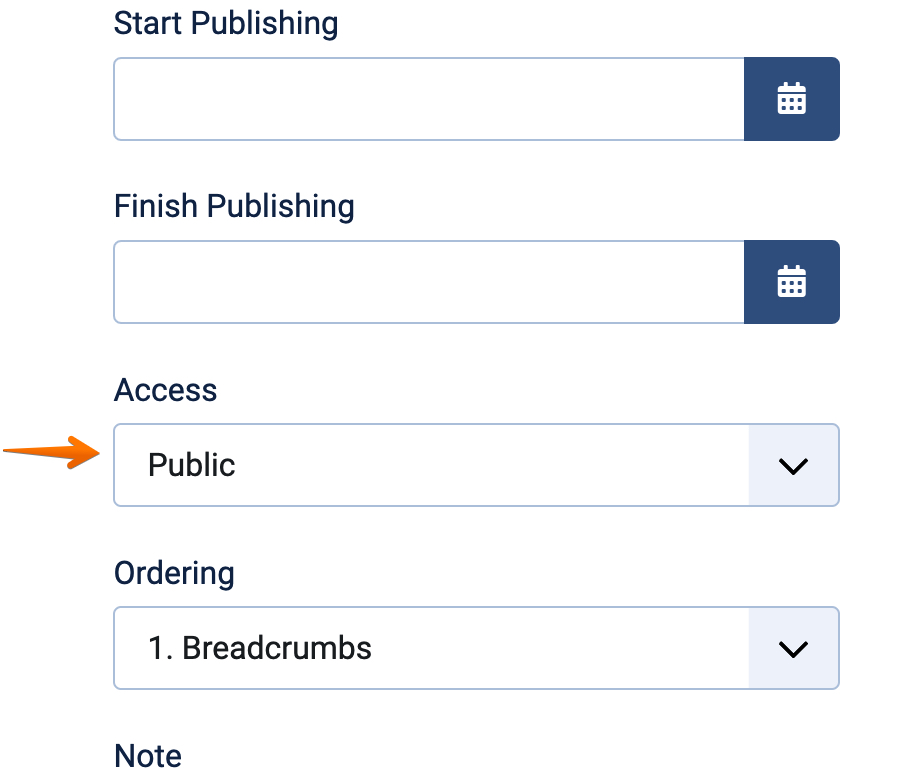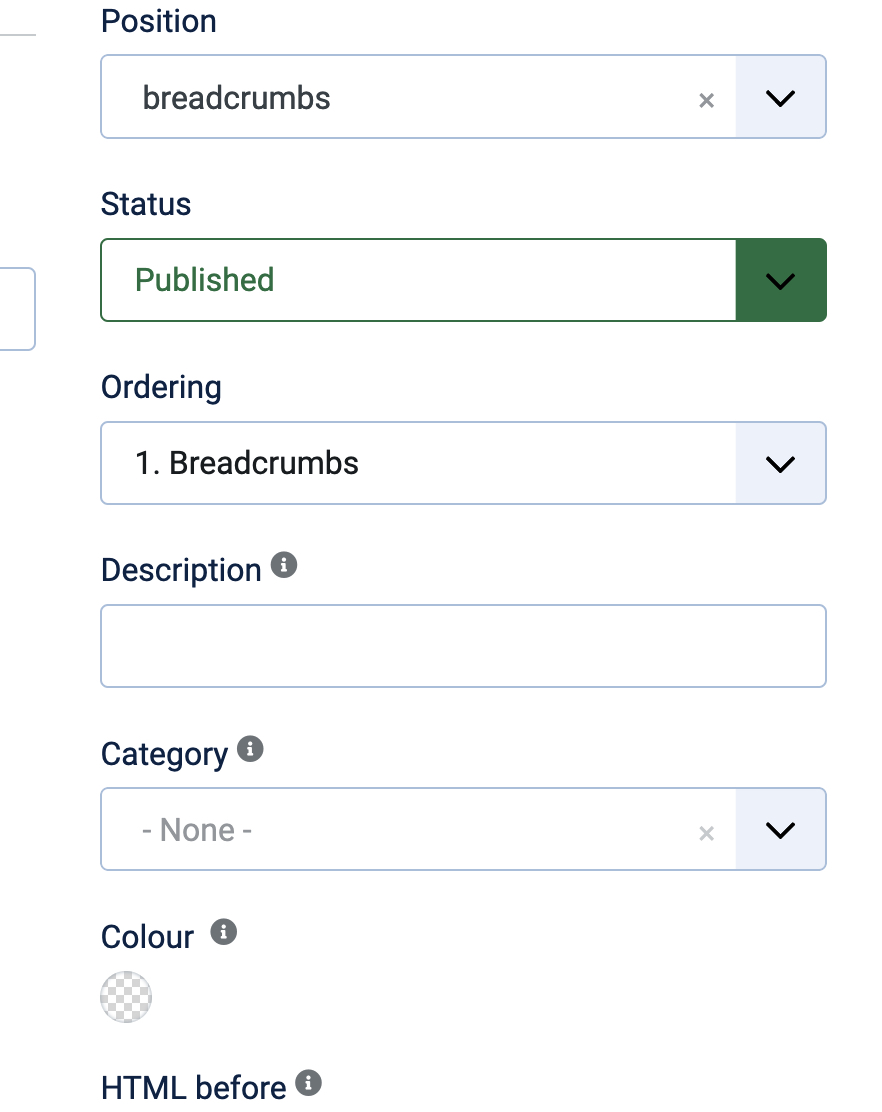Search the forum...
Type to search...
Other Advanced Module Manager questions
Forum
Module Access - Guest, Registered, Super Users... ???
Hello!
When Advanced Module Manager enabled, module not displays Access option.
Advanced Module Manager - disabled
Advanced Module Manager - disabled
When Advanced Module Manager enabled, module not displays Access option.
Advanced Module Manager - disabled
Advanced Module Manager - disabled
You can find it as a condition rule.
Please post a rating at the
Joomla! Extensions Directory
Hmmm...
Uncomfortable.
For example, I have condition set "Sidebar (excluded home, system pages, mobile)".
I assigned 7 modules to this condition set.
Now I need to work with 1 module (php/html/css editing).
Usually, I just set access to this module for super users only - 2 clicks.
But now I need:
1. Go to the Conditions component;
2. Select condition set;
3. Duplicate set;
4. Rename set;
5. Open set and add new access condition;
6. Save set;
7. Open module setting and press on assignments tab;
8. Select new set;
9. Save module settings.
And it's related only sidebar section.
In case I need to work with module in other sections - I have to do same steps.
When we are working with modules, changing access levels is a most common action.
Uncomfortable.
For example, I have condition set "Sidebar (excluded home, system pages, mobile)".
I assigned 7 modules to this condition set.
Now I need to work with 1 module (php/html/css editing).
Usually, I just set access to this module for super users only - 2 clicks.
But now I need:
1. Go to the Conditions component;
2. Select condition set;
3. Duplicate set;
4. Rename set;
5. Open set and add new access condition;
6. Save set;
7. Open module setting and press on assignments tab;
8. Select new set;
9. Save module settings.
And it's related only sidebar section.
In case I need to work with module in other sections - I have to do same steps.
When we are working with modules, changing access levels is a most common action.
You can have a condition set that references one main one, and next to that have a separate access level rule.
Please post a rating at the
Joomla! Extensions Directory
It doesn't make sense.
It's same steps.
Now to disable module for guests we have to make 8 steps.
1. Go to the Conditions component;
2. Create new condition set;
3. Select existing set;
4. Add access condition;
5. Save set;
6. Open module settings and press on assignments tab;
7. Select new set;
8. Save module settings.
We should have ability to select several sets right in module settings.
In this case, all we need to disable the module for guests - is to select an additional set with Access Levels.
No need to create a specific set with another specific set + Access Levels, and then select it in module settings.
It's same steps.
Now to disable module for guests we have to make 8 steps.
1. Go to the Conditions component;
2. Create new condition set;
3. Select existing set;
4. Add access condition;
5. Save set;
6. Open module settings and press on assignments tab;
7. Select new set;
8. Save module settings.
We should have ability to select several sets right in module settings.
In this case, all we need to disable the module for guests - is to select an additional set with Access Levels.
No need to create a specific set with another specific set + Access Levels, and then select it in module settings.
You can combine different sets into one condition.
Or switch conditions.
AND you can select and create new condition sets from within the module.
You do NOT need to go to the Conditions component.
Or switch conditions.
AND you can select and create new condition sets from within the module.
You do NOT need to go to the Conditions component.
Please post a rating at the
Joomla! Extensions Directory
Anyway, it's more complicated, than using prepared access set in any modules with any sets.
In your scenario, we have to create new sets because one specific set can be used by several modules.
My suggestion is to add ability to assign 2 sets to one module: specific set + access set.
It will be same as to select on Access Levels in dropdown in native module manager.
Okay, we can live with that. I just want to point out that it's not very convenient and takes more time.
In your scenario, we have to create new sets because one specific set can be used by several modules.
My suggestion is to add ability to assign 2 sets to one module: specific set + access set.
It will be same as to select on Access Levels in dropdown in native module manager.
Okay, we can live with that. I just want to point out that it's not very convenient and takes more time.
No, it is not possible to assign multiple condition sets to a single module without creating a new condition set for that.
Please post a rating at the
Joomla! Extensions Directory
You can only post on the extension support forum if you have an active subscription and you
log in
Buy a Pro subscription
Buy a Pro subscription