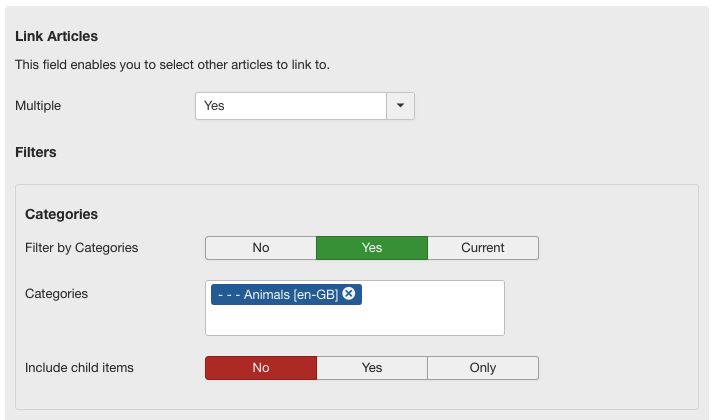Articles Field extends the capabilities of custom fields, making it possible to connect other articles to your content item.
Today, a brand new Regular Labs extension has been released! It is a Joomla! custom field plugin, called Articles Field.
As we know, with the native Joomla! lists fields, the values are only treated as plain text and cannot be linked to any other content.
The Regular Labs “Articles Field” (articles) gives you the ability to choose from a list of articles (based on the selected filters), allowing you to directly connect articles to each other.
The result displayed on the frontend article is a list of titles of the selected articles, that can be hyperlinked to the respective articles, and even displayed along with the value of another custom field.
You can determine which articles show up in the custom field select list by optionally filtering it by categories, tags, users and other custom field values.
The Pro version also adds the ability to show in an article all the other articles that are linking to it via other instances of this Articles Field, by using the alternative “Show Linked Articles” Field Type.
Usage Example
Here is an example of how you can use this Articles Field.
You have a website about Movies. You have 3 main categories with articles: one for the "Movies", one for the "Actors" and one for the "Directors".
On each movie page you want to list the Actors and the Director(s) associated with that movie.
So you can create 2 custom field instances of Articles Field, both assigned to the "Movies" category:
- Name the first "Actors" and set the Filter by Categories to "Actors".
- Name the second "Directors" and set the Filter by Categories to "Directors".
Now when you go to a movie article, you will see the 2 custom fields. One will list all the "Actors" articles and the other all "Directors" articles. You can select the actors and the director(s) from those list fields.
When you go to the movie article on your website, you will now see the output of the 2 custom fields. Each listing the selected articles (actors and directors) as clickable titles. Clicking on one of these will take you to the respective article.
If you want to also show in the Actors page all the Movies linked to each actor (so that both category items link back and forth to each other), you can do this with the Pro version of Articles Field.
Simply create a new instance of the Articles Field, name it "Movies" and assign it to the "Actors" category. Set the Field Type to "Show Linked Articles" and select the "Actors" field as the Linked Fields value.
Now in each actor article page you have the ability to switch on the field to show the linked movie articles.
For a complete overview of all the features offered by Articles Field, head over to the full Documentation!
You can either install Articles Field by using the core extension manager available in the Joomla! Administrator Control Panel, or by using the powerful Regular Labs Extension Manager.